Debugging Functions
As anyone who as spent time in Excel knows, it can sometimes be difficult to work out why a formula returns an error. This problem can be magnified if an add-in is used. Fortunately, both the nature of Java and the XL4J add-in itself have features that can make debugging easier. This document attempts to outline the most common problems and suggests ways to track down any issues and resolve them.
Examples used in this document
To show some trouble-shooting methods, we start with some functions that are extensions of the Schedule class that is available in the xll-examples project.
We have added a simple marker interface:
@XLNamespace("Schedule.")
@XLFunctions(
typeConversionMode = TypeConversionMode.OBJECT_RESULT,
category = "Schedule")
public interface ScheduleFunctionV1 extends BiFunction<LocalDate, LocalDate, Schedule> {
}
and added forward and reverse quarterly schedule generation implementations:
/**
* Generates a quarterly schedule from the start date to end date inclusive.
*/
public class ForwardQuarterlyScheduleFunction implements ScheduleFunctionV1 {
ForwardQuarterlyScheduleFunction() {
}
@Override
public Schedule apply(final LocalDate start, final LocalDate endInclusive) {
ArgumentChecker.notNull(start, "start");
ArgumentChecker.notNull(endInclusive, "endInclusive");
LocalDate date = start;
final Schedule result = new Schedule();
int i = 0;
while (!date.isAfter(endInclusive)) {
result.add(date);
// offset from start to avoid end-of-month effects e.g. don't want 31 Nov -> 28 Feb -> 28 May
i += 3;
date = start.plusMonths(i);
}
return result;
}
}
public class ReverseQuarterlyScheduleFunction implements ScheduleFunctionV1 {
@Override
public Schedule apply(final LocalDate start, final LocalDate endInclusive) {
ArgumentChecker.notNull(start, "start");
ArgumentChecker.notNull(endInclusive, "endInclusive");
LocalDate date = endInclusive;
final Schedule result = new Schedule();
int i = 0;
while (!date.isBefore(start)) {
result.add(date);
i += 3;
// offset from start to avoid end-of-month effects e.g. don't want 30 Nov <- 28 Feb <- 31 May
date = endInclusive.minusMonths(i);
}
Collections.reverse(result);
return result;
}
}
These classes can be found on the examples-for-docs branch in the xll-examples project.
General note about errors
It can sometimes be hard to work out if an error is coming from Excel or the add-in itself. It’s worth noting that errors returned from XL4J are the #NULL! error type. Excel only returns this type of error “when you refer to an intersection of two ranges that do not intersect”. As a general rule of thumb, therefore, any errors other than #NULL! are because there’s an error in the formula, division by zero, etc., and #NULL! is an error from XL4J if there are no ranges referenced in the formula.
#NULL!
The function is missing
After the plugin has been built with these new classes, the next step is to try to use them. However, when we try to use the reverse quarterly function in Excel, the function name doesn’t appear in the suggestions:
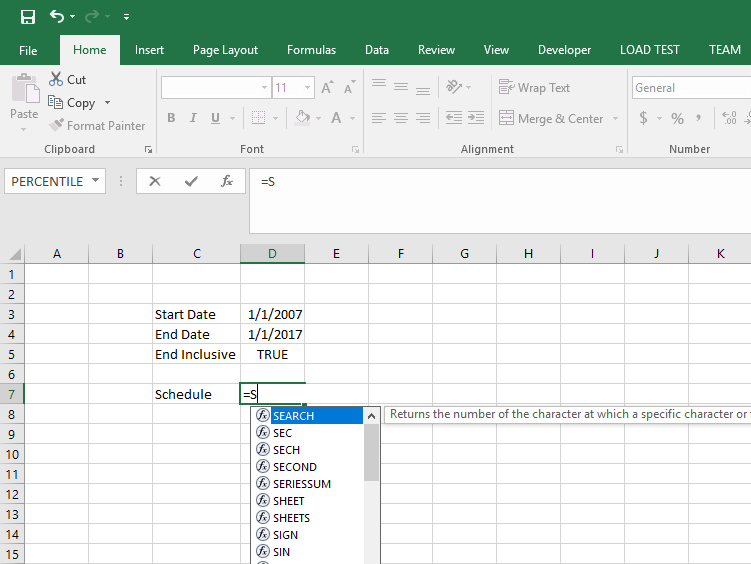
The first thing to check is that the add-in has installed successfully by looking at the tabs:
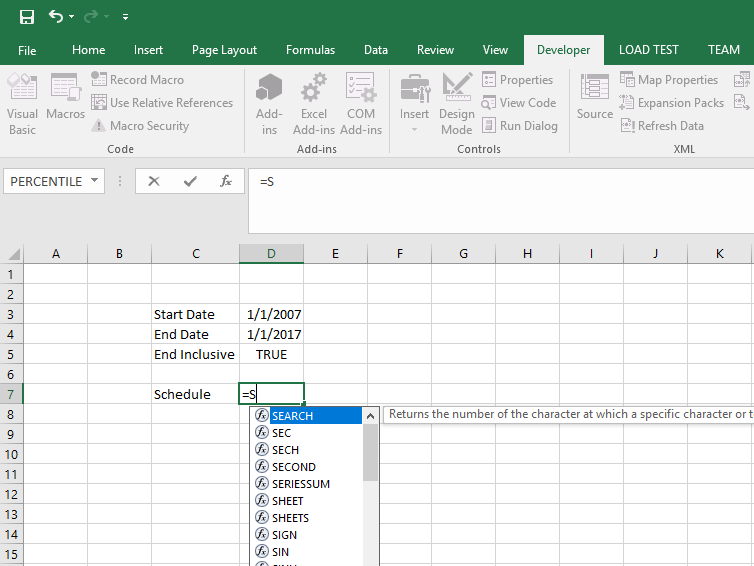
There’s no Add-ins tab, which means that the add-in hasn’t been registered. Once we’ve fixed this, we try again and see:
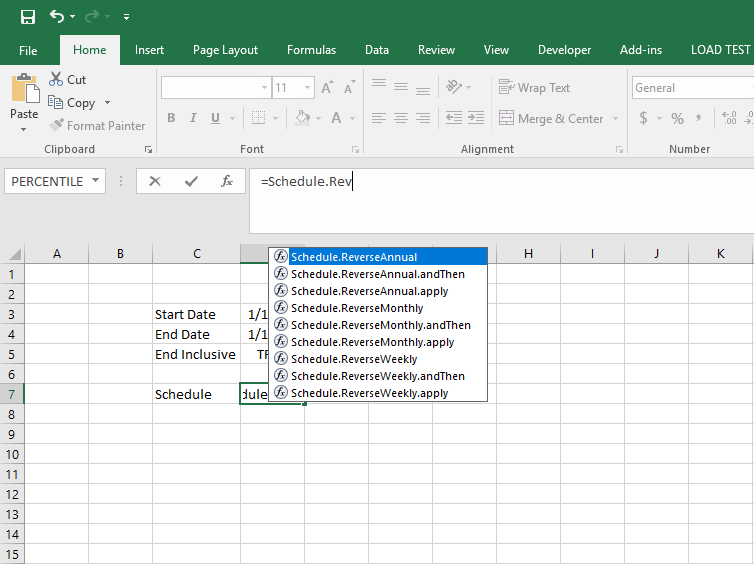
Although other schedule functions have been registered, we still can’t see either of our functions. The first thing to do is to check that the functions were registered on the Java side. We go to the Add-ins tab and open the Java log (note that the logging level is INFO - if the logging level is set to be higher than this, then the settings must be changed and Excel restarted. There is a section that shows the names of the functions that have been registered (shown with some registrations removed):
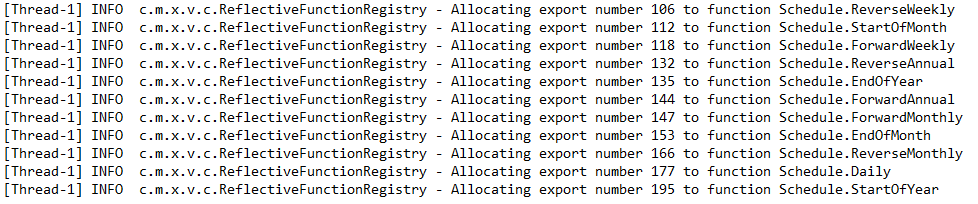
As expected, there is no entry for either of our functions. Looking further in the log, there is an error message warning us that we cannot mark the interface with an @XLFunctions annotation:

To fix this problem, we remove the annotation on ScheduleFunctionV1 and move it to both functions:
public interface ScheduleFunctionV2 extends BiFunction<LocalDate, LocalDate, Schedule> {
}
@XLNamespace("Schedule.")
@XLFunctions(
prefix = "ForwardQuarterly",
typeConversionMode = TypeConversionMode.OBJECT_RESULT,
description = "Generates a quarterly schedule from the start to end date",
category = "Schedule")
public class ForwardQuarterlyScheduleFunctionV2 implements ScheduleFunctionV2 {
/**
* Default constructor.
*/
ForwardQuarterlyScheduleFunctionV2() {
}
@Override
public Schedule apply(final LocalDate start, final LocalDate endInclusive) {
ArgumentChecker.notNull(start, "start");
ArgumentChecker.notNull(endInclusive, "endInclusive");
LocalDate date = start;
final Schedule result = new Schedule();
int i = 0;
while (!date.isAfter(endInclusive)) {
result.add(date);
// offset from start to avoid end-of-month effects e.g. don't want 31 Nov -> 28 Feb -> 28 May
i += 3;
date = start.plusMonths(i);
}
return result;
}
}
@XLNamespace("Schedule.")
@XLFunctions(
prefix = "ReverseQuarterly",
typeConversionMode = TypeConversionMode.OBJECT_RESULT,
description = "Generates a quarterly schedule from the end to start date",
category = "Schedule")
public class ReverseQuarterlyScheduleFunctionV2 implements ScheduleFunctionV2 {
@Override
public Schedule apply(final LocalDate start, final LocalDate endInclusive) {
ArgumentChecker.notNull(start, "start");
ArgumentChecker.notNull(endInclusive, "endInclusive");
LocalDate date = endInclusive;
final Schedule result = new Schedule();
int i = 0;
while (!date.isBefore(start)) {
result.add(date);
i += 3;
// offset from start to avoid end-of-month effects e.g. don't want 30 Nov <- 28 Feb <- 31 May
date = endInclusive.minusMonths(i);
}
Collections.reverse(result);
return result;
}
}
After rebuilding and reinstalling, we can create the reverse quarterly schedule calculator:
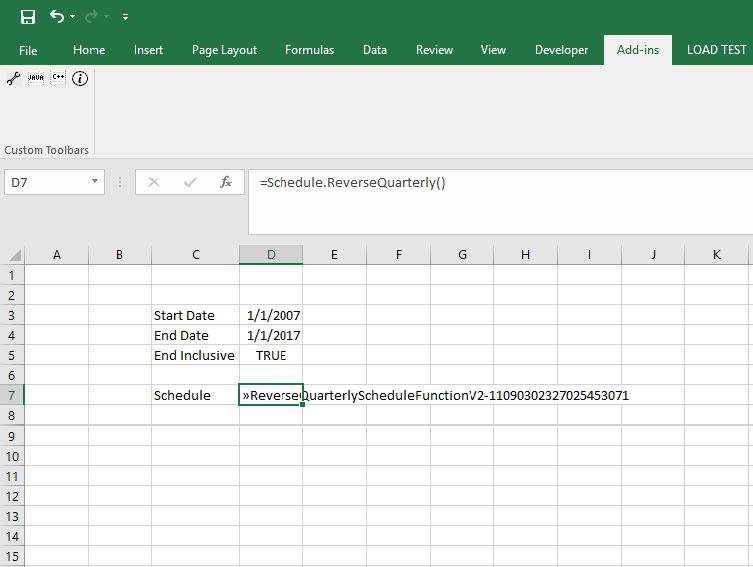
However, the forward calculator is still not available:
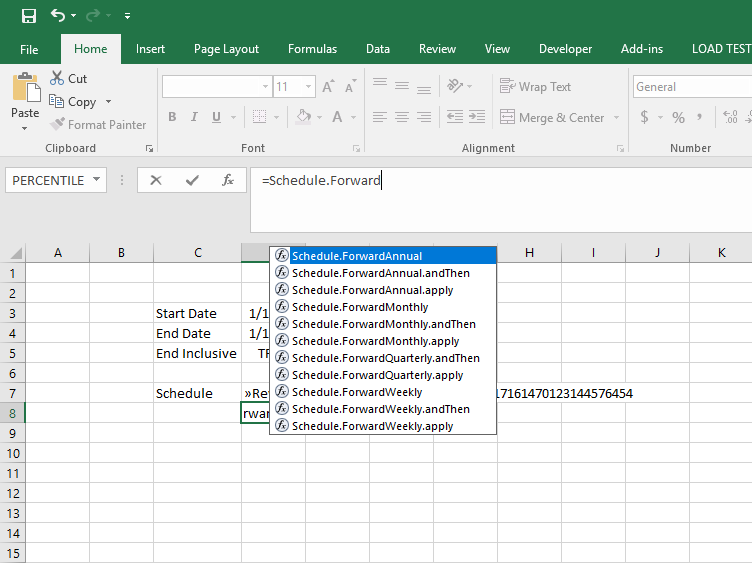
Going back to the log, we see that there are entries for the apply() and andThen() methods, but not the constructor.
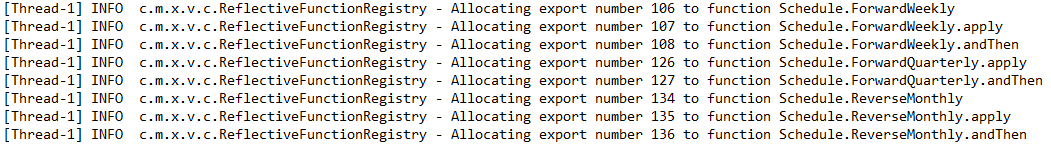
Only public classes, constructors or methods can be registered as functions. Once the constructor visibility is changed, the forward quarterly calculator can also be created in Excel.
The function name seems wrong
We’ve added another function that generates a forward schedule with a user-supplied month interval:
@XLNamespace("Schedule.")
@XLFunctions(
prefix = "ForwardNMonths",
typeConversionMode = TypeConversionMode.OBJECT_RESULT,
description = "Generates a schedule from the start to end date",
category = "Schedule")
public class ForwardNMonthsScheduleFunctionV1 implements ScheduleFunctionV2 {
private final int _n;
public ForwardNMonthsScheduleFunctionV1(final int n) {
_n = n;
}
@XLFunction(
name = "GenerateForwardNMonthsSchedule",
typeConversionMode = TypeConversionMode.OBJECT_RESULT,
description = "Generates a schedule from the start to end date",
category = "Schedule")
@Override
public Schedule apply(final LocalDate start, final LocalDate endInclusive) {
ArgumentChecker.notNull(start, "start");
ArgumentChecker.notNull(endInclusive, "endInclusive");
ArgumentChecker.isTrue(_n > 0, "The interval must be greater than zero: have {}", _n);
LocalDate date = start;
final Schedule result = new Schedule();
int i = 0;
while (!date.isAfter(endInclusive)) {
result.add(date);
// offset from start to avoid end-of-month effects e.g. don't want 31 Nov -> 28 Feb -> 28 May
i += _n;
date = start.plusMonths(i);
}
return result;
}
}
However, when we try to call the Schedule.ForwardNMonths.apply function, it does not appear in the list of available functions.
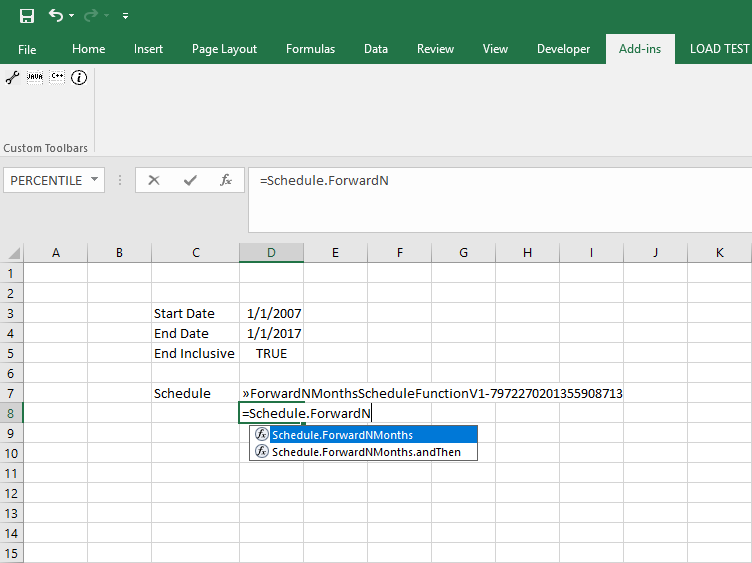
This is because the @XLFunction annotation takes precedence over @XLFunctions, which prevents the same method from being registered twice. The apply method has been registered as Schedule.GenerateForwardNMonthsSchedule. Using this function name, the schedule can be generated.
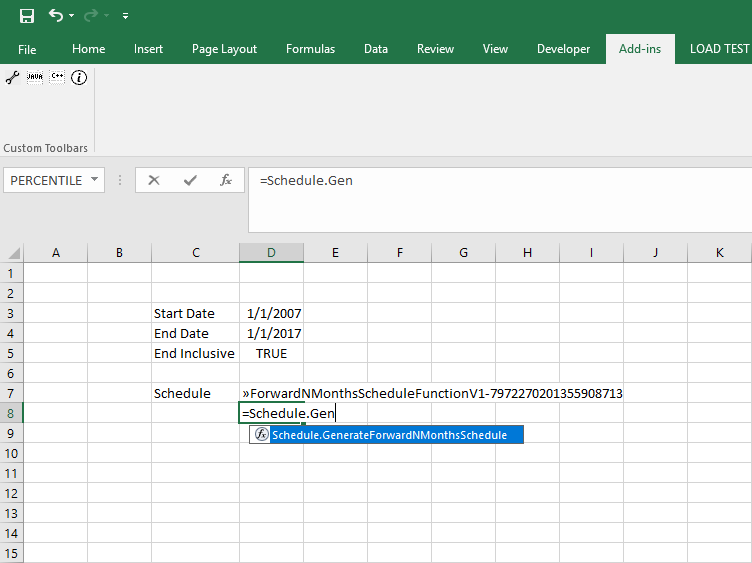
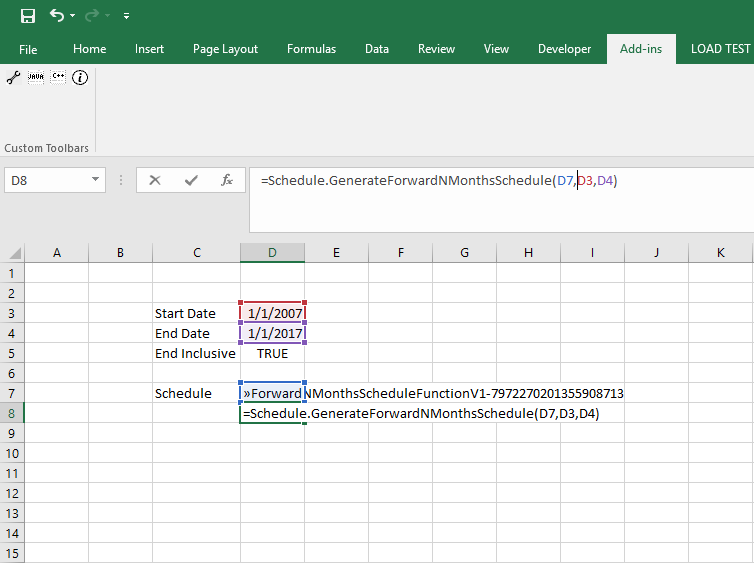
As we don’t intend to call the andThen method for this calculator, we’ve removed the class-level annotation and added an annotation for the constructor (very important: the object can’t be constructed otherwise):
@XLNamespace("Schedule.")
public class ForwardNMonthsScheduleFunctionV2 implements ScheduleFunctionV2 {
private final int _n;
@XLFunction(
name = "ForwardNMonths",
typeConversionMode = TypeConversionMode.OBJECT_RESULT,
description = "Generates a schedule from the start to end date",
category = "Schedule")
public ForwardNMonthsScheduleFunctionV2(
@XLParameter(name = "Number of months") final int n) {
_n = n;
}
@XLFunction(
name = "GenerateForwardNMonthsSchedule",
typeConversionMode = TypeConversionMode.OBJECT_RESULT,
description = "Generates a schedule from the start to end date",
category = "Schedule")
@Override
public Schedule apply(final LocalDate start, final LocalDate endInclusive) {
ArgumentChecker.notNull(start, "start");
ArgumentChecker.notNull(endInclusive, "endInclusive");
ArgumentChecker.isTrue(_n > 0, "The interval must be greater than zero: have {}", _n);
LocalDate date = start;
final Schedule result = new Schedule();
int i = 0;
while (!date.isAfter(endInclusive)) {
result.add(date);
// offset from start to avoid end-of-month effects e.g. don't want 31 Nov -> 28 Feb -> 28 May
i += _n;
date = start.plusMonths(i);
}
return result;
}
}
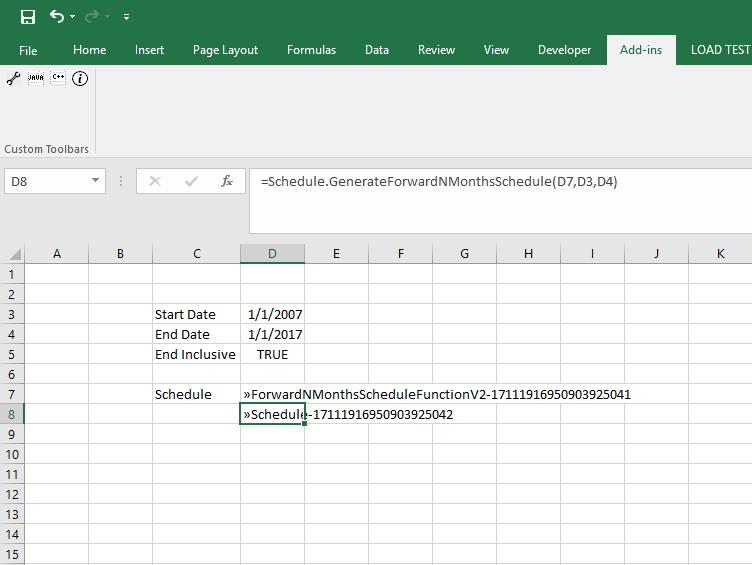
The function cannot be called successfully
This section uses a class that performs simple adjustments on a Schedule that contains a static factory method:
@XLNamespace(value = "Schedule.")
public final class ScheduleAdjusterV1 {
@XLFunction(
name = "ScheduleAdjuster",
typeConversionMode = TypeConversionMode.OBJECT_RESULT)
public static ScheduleAdjuster of(
@XLParameter(name = "schedule") final Schedule schedule) {
return new ScheduleAdjuster(schedule);
}
private final Schedule _schedule;
private ScheduleAdjuster(final Schedule schedule) {
_schedule = ArgumentChecker.notNull(schedule, "schedule");
}
@XLFunction(
name = "WithDayOffset",
typeConversionMode = TypeConversionMode.OBJECT_RESULT)
public Schedule withDayOffset(
@XLParameter(name = "days") final int days) {
final Schedule adjusted = new Schedule();
for (final LocalDate date : _schedule) {
adjusted.add(date.plusDays(days));
}
return adjusted;
}
@XLFunction(
name = "WithWeekOffset")
public Schedule withWeekOffset(
@XLParameter(name = "weeks") final int weeks) {
final Schedule adjusted = new Schedule();
for (final LocalDate date : _schedule) {
adjusted.add(date.plusDays(weeks * 7));
}
return adjusted;
}
@XLFunction(
name = "WithMonthOffset",
typeConversionMode = TypeConversionMode.OBJECT_RESULT)
public Schedule withMonthOffset(
@XLParameter(name = "months") final int months,
@XLParameter(name = "daysPerMonth", optional = true) final Integer daysPerMonth) {
ArgumentChecker.notNegative(daysPerMonth, "The number of days per month cannot be negative");
final Schedule adjusted = new Schedule();
if (daysPerMonth != null) {
for (final LocalDate date : _schedule) {
adjusted.add(date.plusDays(daysPerMonth * months));
}
} else {
for (final LocalDate date : _schedule) {
adjusted.add(date.plusMonths(months));
}
}
return adjusted;
}
@XLFunction(
name = "IntersectTimeSeries",
typeConversionMode = TypeConversionMode.SIMPLEST_RESULT)
public TimeSeries intersectTimeSeries(
@XLParameter(name = "ts") final TimeSeries ts) {
final TimeSeries result = TimeSeries.newTimeSeries();
for (final LocalDate date : _schedule) {
final double value = ts.get(date);
result.put(date, value);
}
return result;
}
and has mutator methods that offset the dates in the schedule by a fixed amount, and a method that performs an intersection with a time series.
Calling an instance method
The adjuster is created:
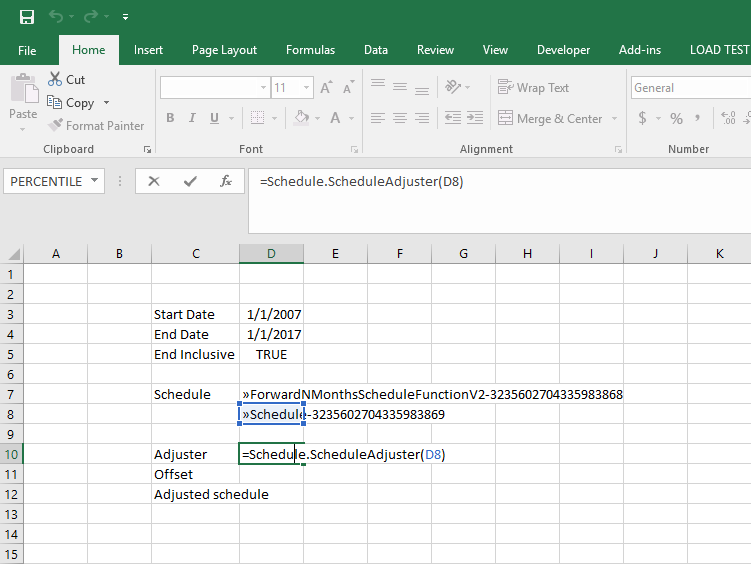
and we unsuccessfully try to adjust the schedule by a 4 day offset:
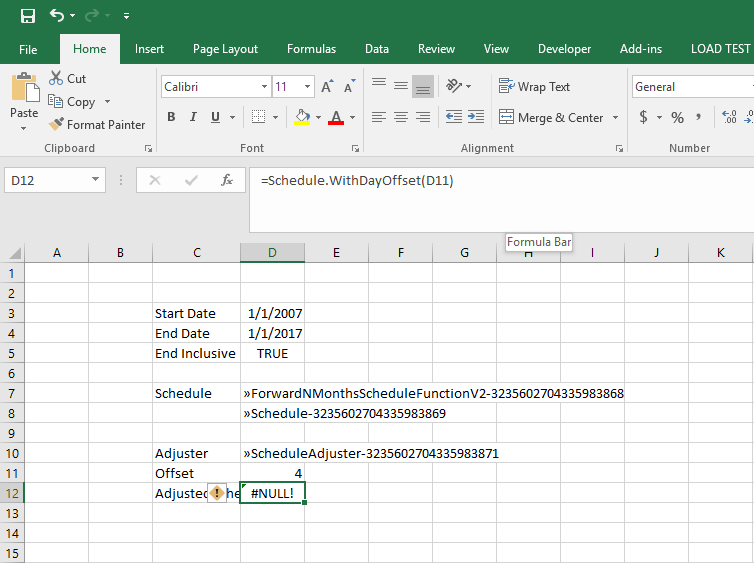
The last error message in the log does not give many clues:
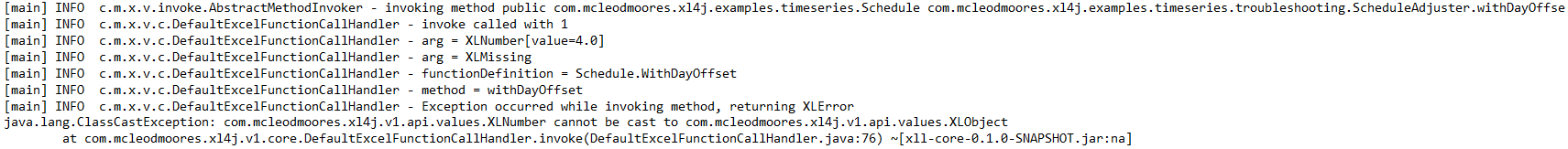
but the lines above show what the problem is. The arguments to the function are XLNumber and XLMissing. For instance methods, the first argument to the Excel function must be the object that the method is being called on. The call handler is expecting an XLObject (the schedule adjuster) and XLNumber (the number of days to adjust by). Once the schedule adjuster is passed into the function as the first argument, the function completes successfully:
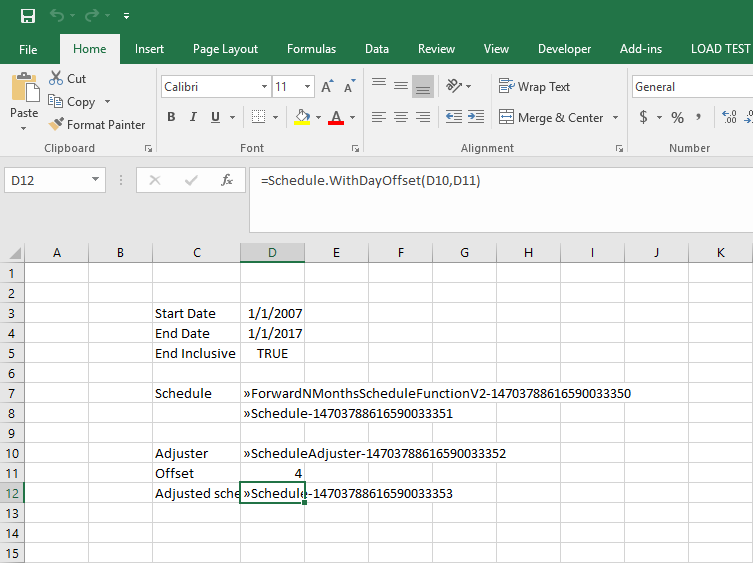
Too few arguments
We have already seen the effect of inadvertently supplying too few arguments when calling an instance function:
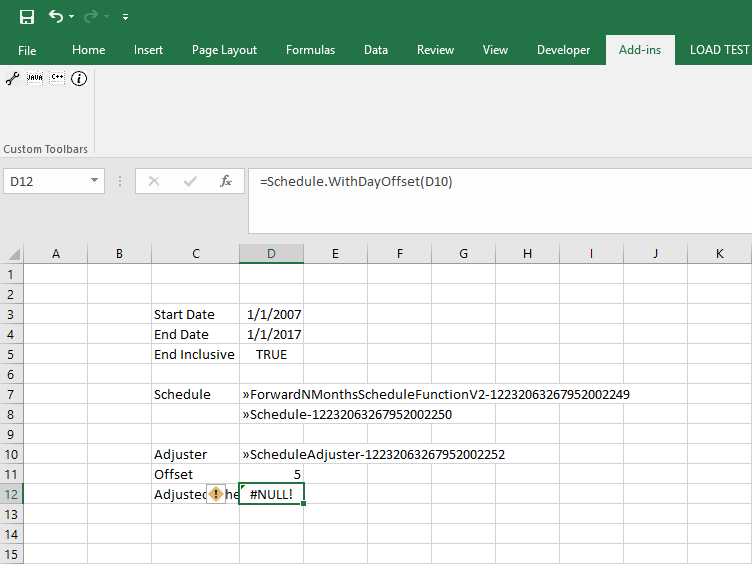
and there is a message in the log showing the arguments that were supplied and the number that were expected:
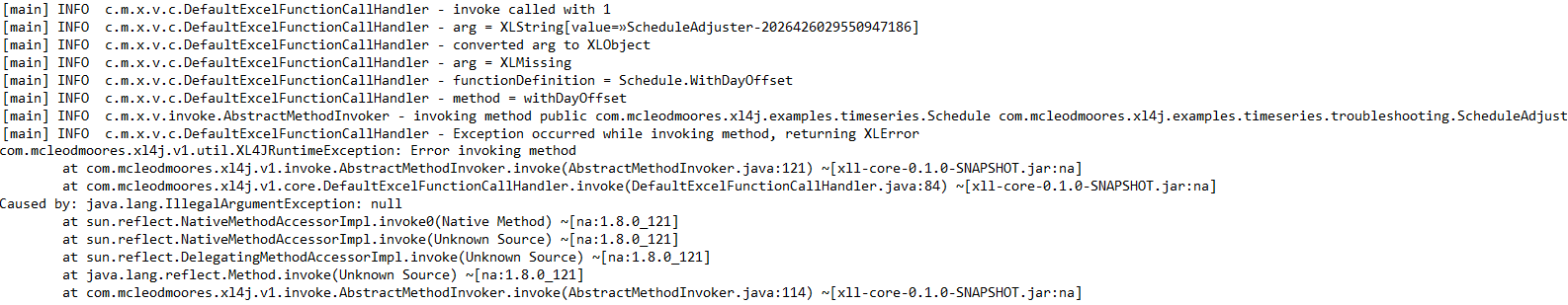
Unless some or all of the arguments to a method or constructor are Optional (** TODO link to section**), an argument of XLMissing shows that the wrong number of arguments were provided.
Wrong argument type
The available in the
xll-core project can handle most of the expected types to and from Excel types (e.g. XLNumber, XLString, etc.). However, especially for functions with many arguments, it can be easy to get the arguments in the wrong order or provide the wrong type.
In an extremely artifical example, we supply a string where an integer (XLString -> int instead of XLNumber -> int) is expected:
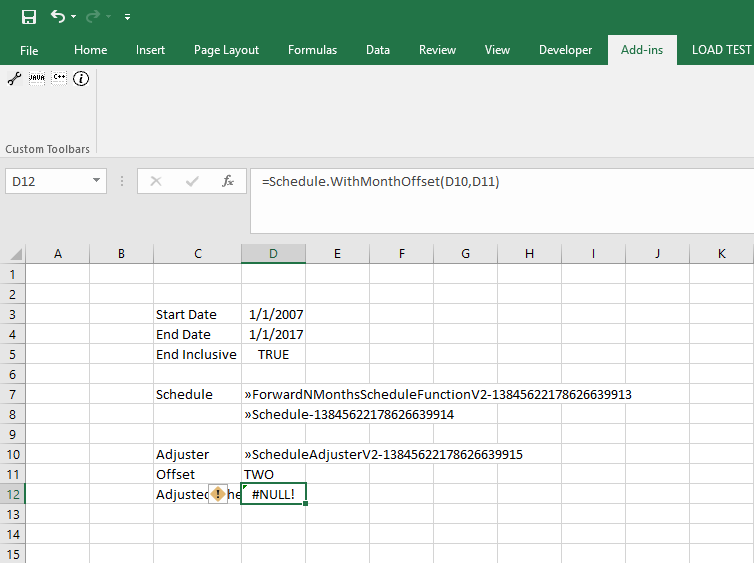
In the majority of cases, an exception will be thrown in the type converter that was registered for the function:
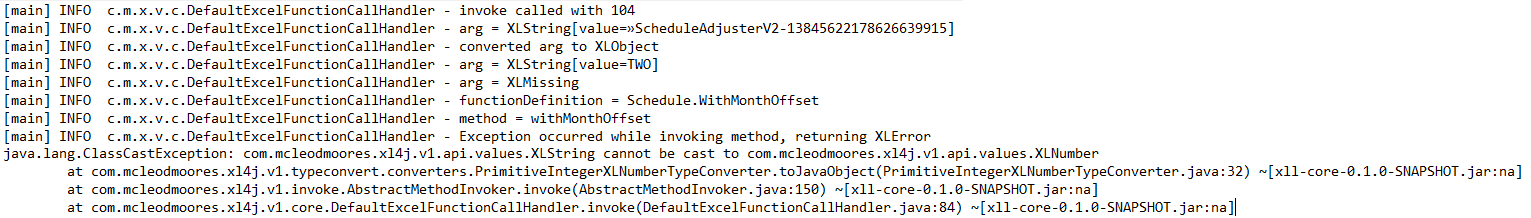
The solution to this is to either fix the function call by supplying an argument of the expected type, or changing the function and rebuilding.
Optional arguments
Optional arguments to XL4J functions are provided in the same way as for other Excel functions. If the optional argument is in the middle of a list of arguments, the value can be left empty (e.g. =FUNC(A1,A2,,,A3)). If the last argument is optional, then either =FUNC(A1,A2,) or =FUNC(A1,A2) will work.
The withMonthOffset function in our schedule adjuster takes an optional argument (the number of days per month). This function works if we provide a value for this field:
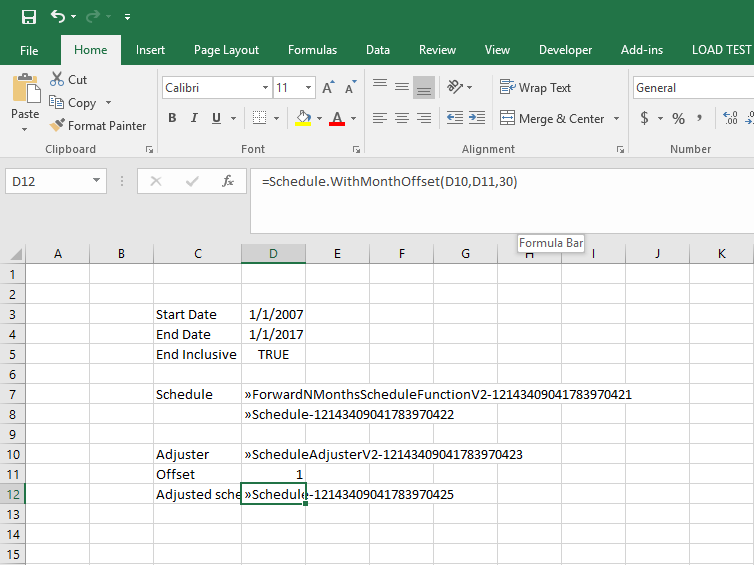
but not if it’s left out:
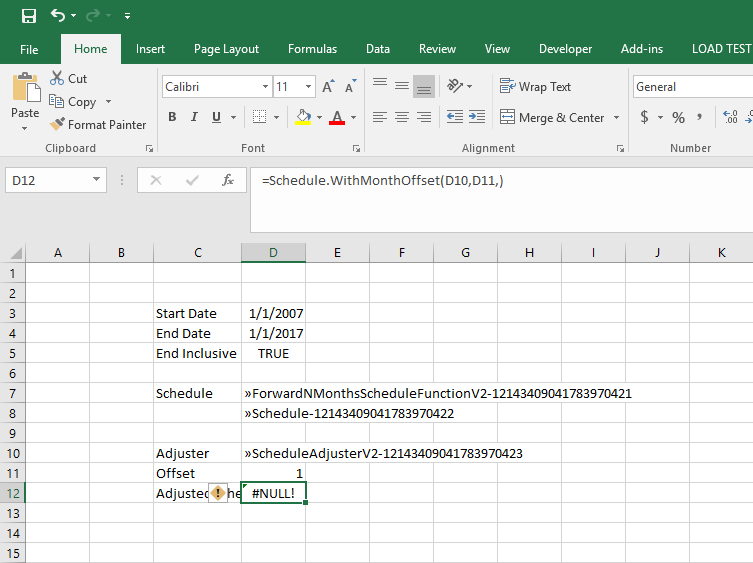
Looking in the log, we can see the issue.
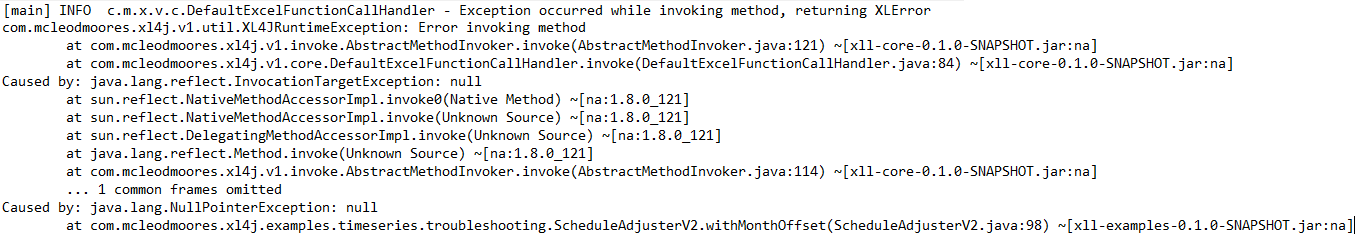
Missing values are passed into Java methods / constructors as null. However, this value is dereferenced before any check for null. If we change the method to check the value of daysPerMonth only after a null check:
@XLFunction(
name = "WithMonthOffset",
typeConversionMode = TypeConversionMode.OBJECT_RESULT)
public Schedule withMonthOffset(
@XLParameter(name = "months") final int months,
@XLParameter(name = "daysPerMonth", optional = true) final Integer daysPerMonth) {
final Schedule adjusted = new Schedule();
if (daysPerMonth != null) {
ArgumentChecker.notNegative(daysPerMonth, "The number of days per month cannot be negative");
for (final LocalDate date : _schedule) {
adjusted.add(date.plusDays(daysPerMonth * months));
}
} else {
for (final LocalDate date : _schedule) {
adjusted.add(date.plusMonths(months));
}
}
return adjusted;
}
then the function returns a schedule:
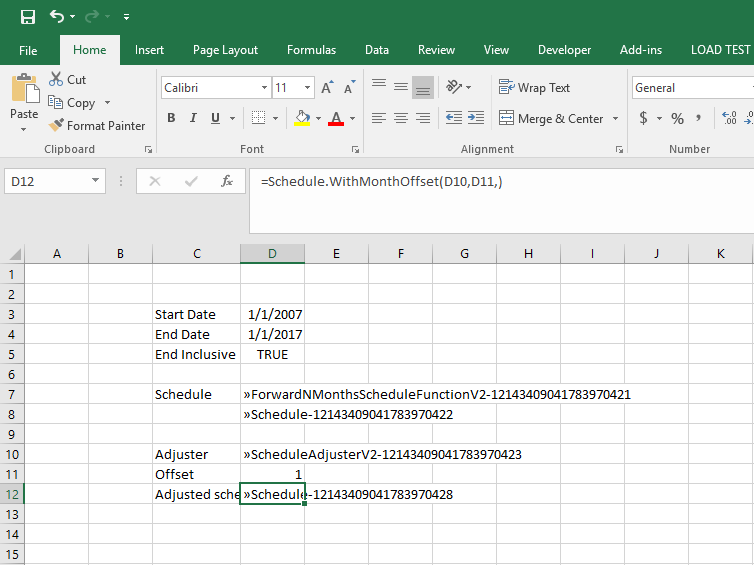
In this case, null was allowed as an input to the method because the type was Integer. If this is replaced by int, an exception is thrown before the method is called:
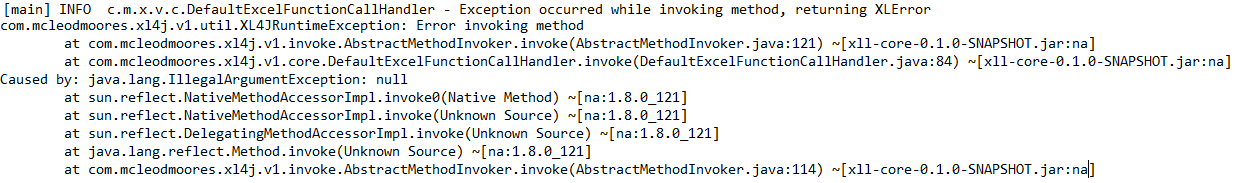
#VALUE!
Too many arguments
If a function is called with too many arguments:
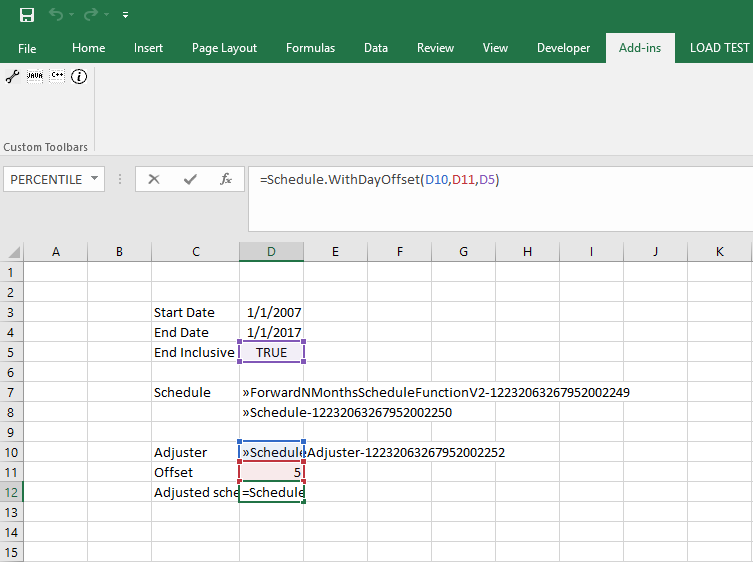
then Excel itself will return a #VALUE! error:
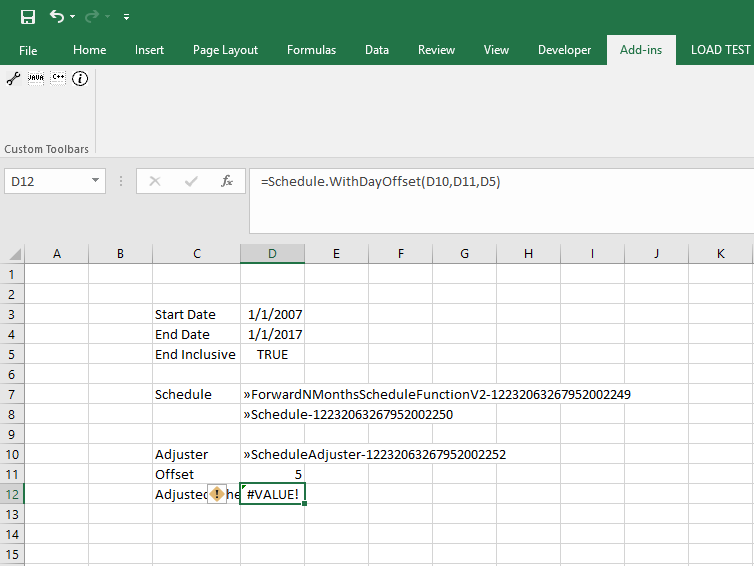
According to the Excel help page, this error means “There’s something wrong with the way your formula is typed.” Unfortunately, there is no way to get a more detailed error for these type of problems.
Unexpected value returned to Excel
The function does not complete as expected
Logging output
Attaching a debugger (Eclipse)
Attaching a debugger (IntelliJ)
Debugging Functions
As anyone who as spent time in Excel knows, it can sometimes be difficult to work out why a formula returns an error. This problem can be magnified if an add-in is used. Fortunately, both the nature of Java and the XL4J add-in itself have features that can make debugging easier. This document attempts to outline the most common problems and suggests ways to track down any issues and resolve them.
Examples used in this document
To show some trouble-shooting methods, we start with some functions that are extensions of the Schedule class that is available in the xll-examples project.
We have added a simple marker interface:
@XLNamespace("Schedule.")
@XLFunctions(
typeConversionMode = TypeConversionMode.OBJECT_RESULT,
category = "Schedule")
public interface ScheduleFunctionV1 extends BiFunction<LocalDate, LocalDate, Schedule> {
}
and added forward and reverse quarterly schedule generation implementations:
/**
* Generates a quarterly schedule from the start date to end date inclusive.
*/
public class ForwardQuarterlyScheduleFunction implements ScheduleFunctionV1 {
ForwardQuarterlyScheduleFunction() {
}
@Override
public Schedule apply(final LocalDate start, final LocalDate endInclusive) {
ArgumentChecker.notNull(start, "start");
ArgumentChecker.notNull(endInclusive, "endInclusive");
LocalDate date = start;
final Schedule result = new Schedule();
int i = 0;
while (!date.isAfter(endInclusive)) {
result.add(date);
// offset from start to avoid end-of-month effects e.g. don't want 31 Nov -> 28 Feb -> 28 May
i += 3;
date = start.plusMonths(i);
}
return result;
}
}
public class ReverseQuarterlyScheduleFunction implements ScheduleFunctionV1 {
@Override
public Schedule apply(final LocalDate start, final LocalDate endInclusive) {
ArgumentChecker.notNull(start, "start");
ArgumentChecker.notNull(endInclusive, "endInclusive");
LocalDate date = endInclusive;
final Schedule result = new Schedule();
int i = 0;
while (!date.isBefore(start)) {
result.add(date);
i += 3;
// offset from start to avoid end-of-month effects e.g. don't want 30 Nov <- 28 Feb <- 31 May
date = endInclusive.minusMonths(i);
}
Collections.reverse(result);
return result;
}
}
These classes can be found on the examples-for-docs branch in the xll-examples project.
General note about errors
It can sometimes be hard to work out if an error is coming from Excel or the add-in itself. It’s worth noting that errors returned from XL4J are the #NULL! error type. Excel only returns this type of error “when you refer to an intersection of two ranges that do not intersect”. As a general rule of thumb, therefore, any errors other than #NULL! are because there’s an error in the formula, division by zero, etc., and #NULL! is an error from XL4J if there are no ranges referenced in the formula.
#NULL!
The function is missing
After the plugin has been built with these new classes, the next step is to try to use them. However, when we try to use the reverse quarterly function in Excel, the function name doesn’t appear in the suggestions:
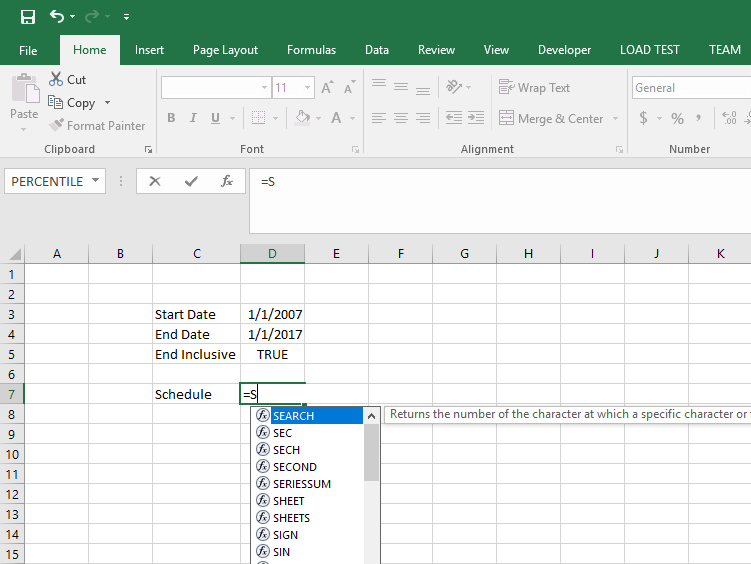
The first thing to check is that the add-in has installed successfully by looking at the tabs: TODO what are these called:
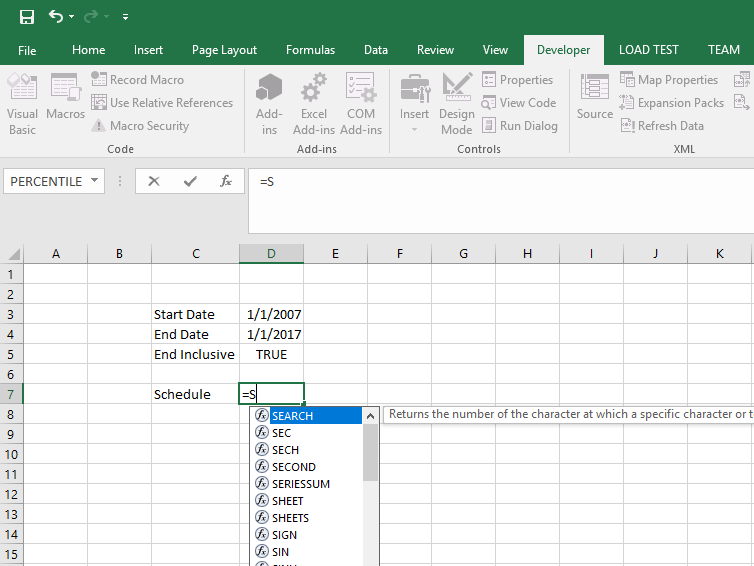
There’s no Add-ins tab, which means that the add-in hasn’t been registered. Once we’ve fixed this, we try again and see:
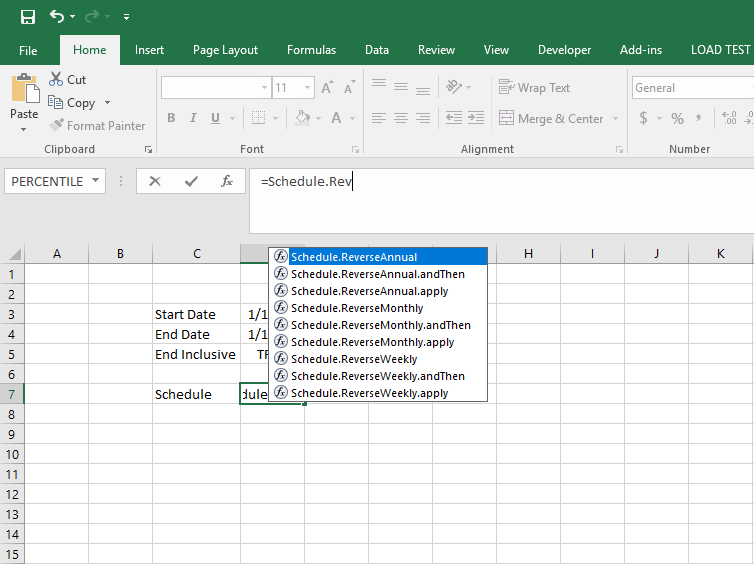
Although other schedule functions have been registered, we still can’t see either of our functions. The first thing to do is to check that the functions were registered on the Java side. We go to the Add-ins tab and open the Java log (note that the logging level is INFO - if the logging level is set to be higher than this, then the must be changed and Excel restarted). There is a section that shows the names of the functions that have been registered (shown with some registrations removed):
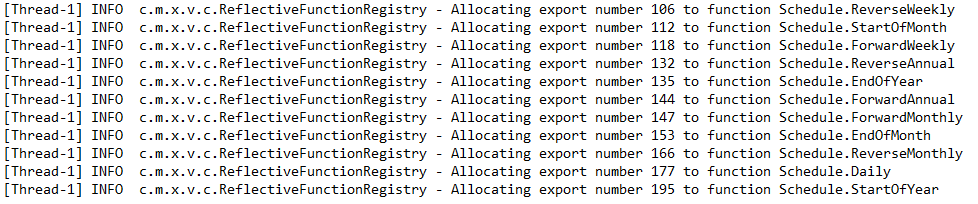
As expected, there is no entry for either of our functions. Looking further in the log, there is an error message warning us that we cannot mark the interface with an @XLFunctions annotation:

To fix this problem, we remove the annotation on ScheduleFunctionV1 and move it to both functions:
public interface ScheduleFunctionV2 extends BiFunction<LocalDate, LocalDate, Schedule> {
}
@XLNamespace("Schedule.")
@XLFunctions(
prefix = "ForwardQuarterly",
typeConversionMode = TypeConversionMode.OBJECT_RESULT,
description = "Generates a quarterly schedule from the start to end date",
category = "Schedule")
public class ForwardQuarterlyScheduleFunctionV2 implements ScheduleFunctionV2 {
/**
* Default constructor.
*/
ForwardQuarterlyScheduleFunctionV2() {
}
@Override
public Schedule apply(final LocalDate start, final LocalDate endInclusive) {
ArgumentChecker.notNull(start, "start");
ArgumentChecker.notNull(endInclusive, "endInclusive");
LocalDate date = start;
final Schedule result = new Schedule();
int i = 0;
while (!date.isAfter(endInclusive)) {
result.add(date);
// offset from start to avoid end-of-month effects e.g. don't want 31 Nov -> 28 Feb -> 28 May
i += 3;
date = start.plusMonths(i);
}
return result;
}
}
@XLNamespace("Schedule.")
@XLFunctions(
prefix = "ReverseQuarterly",
typeConversionMode = TypeConversionMode.OBJECT_RESULT,
description = "Generates a quarterly schedule from the end to start date",
category = "Schedule")
public class ReverseQuarterlyScheduleFunctionV2 implements ScheduleFunctionV2 {
@Override
public Schedule apply(final LocalDate start, final LocalDate endInclusive) {
ArgumentChecker.notNull(start, "start");
ArgumentChecker.notNull(endInclusive, "endInclusive");
LocalDate date = endInclusive;
final Schedule result = new Schedule();
int i = 0;
while (!date.isBefore(start)) {
result.add(date);
i += 3;
// offset from start to avoid end-of-month effects e.g. don't want 30 Nov <- 28 Feb <- 31 May
date = endInclusive.minusMonths(i);
}
Collections.reverse(result);
return result;
}
}
After rebuilding and reinstalling, we can create the reverse quarterly schedule calculator:
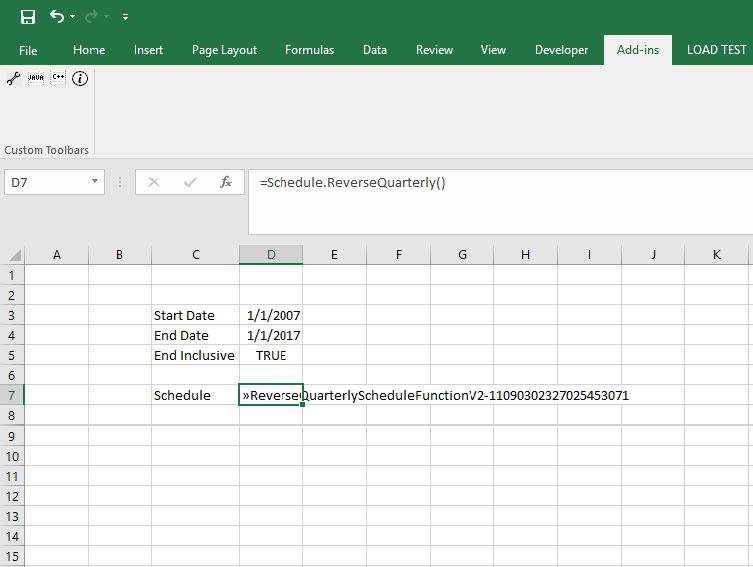
However, the forward calculator is still not available:
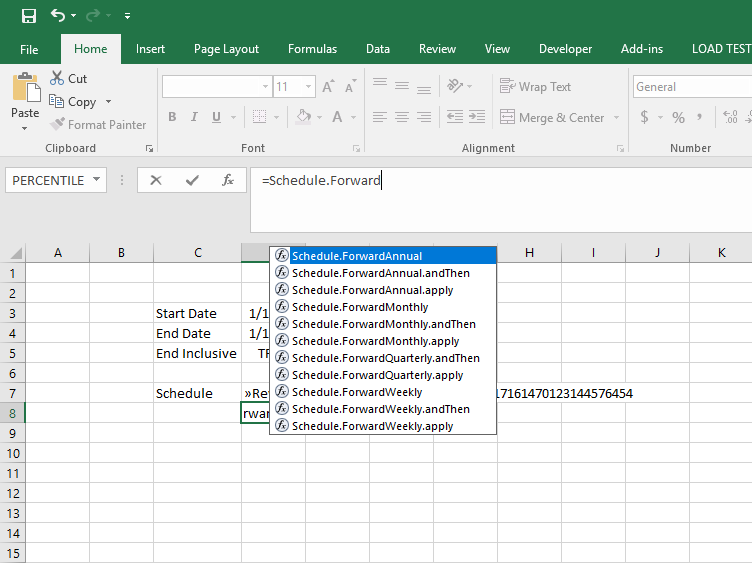
Going back to the log, we see that there are entries for the apply() and andThen() methods, but not the constructor.
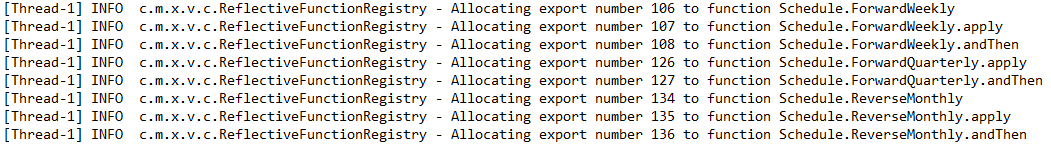
Only public classes, constructors or methods can be registered as functions. Once the constructor visibility is changed, the forward quarterly calculator can also be created in Excel.
The function name seems wrong
We’ve added another function that generates a forward schedule with a user-supplied month interval:
@XLNamespace("Schedule.")
@XLFunctions(
prefix = "ForwardNMonths",
typeConversionMode = TypeConversionMode.OBJECT_RESULT,
description = "Generates a schedule from the start to end date",
category = "Schedule")
public class ForwardNMonthsScheduleFunctionV1 implements ScheduleFunctionV2 {
private final int _n;
public ForwardNMonthsScheduleFunctionV1(final int n) {
_n = n;
}
@XLFunction(
name = "GenerateForwardNMonthsSchedule",
typeConversionMode = TypeConversionMode.OBJECT_RESULT,
description = "Generates a schedule from the start to end date",
category = "Schedule")
@Override
public Schedule apply(final LocalDate start, final LocalDate endInclusive) {
ArgumentChecker.notNull(start, "start");
ArgumentChecker.notNull(endInclusive, "endInclusive");
ArgumentChecker.isTrue(_n > 0, "The interval must be greater than zero: have {}", _n);
LocalDate date = start;
final Schedule result = new Schedule();
int i = 0;
while (!date.isAfter(endInclusive)) {
result.add(date);
// offset from start to avoid end-of-month effects e.g. don't want 31 Nov -> 28 Feb -> 28 May
i += _n;
date = start.plusMonths(i);
}
return result;
}
}
However, when we try to call the Schedule.ForwardNMonths.apply function, it does not appear in the list of available functions.
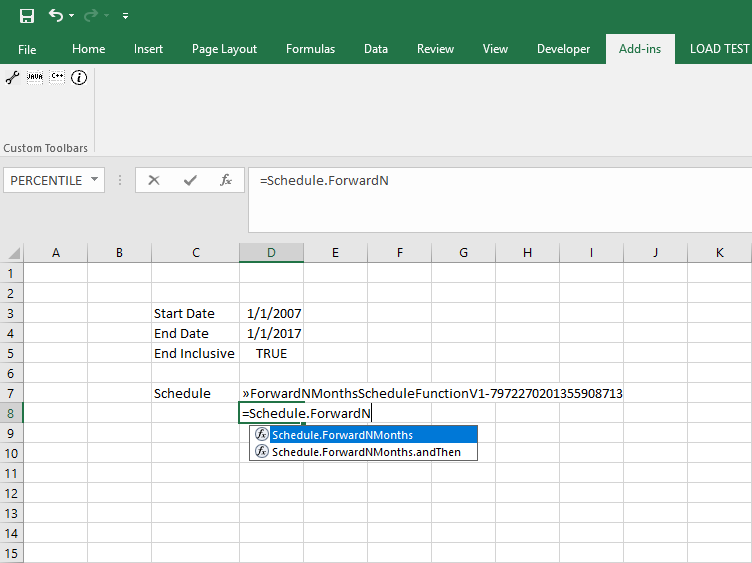
This is because the @XLFunction annotation takes precedence over @XLFunctions, which prevents the same method from being registered twice. The apply method has been registered as Schedule.GenerateForwardNMonthsSchedule. Using this function name, the schedule can be generated.
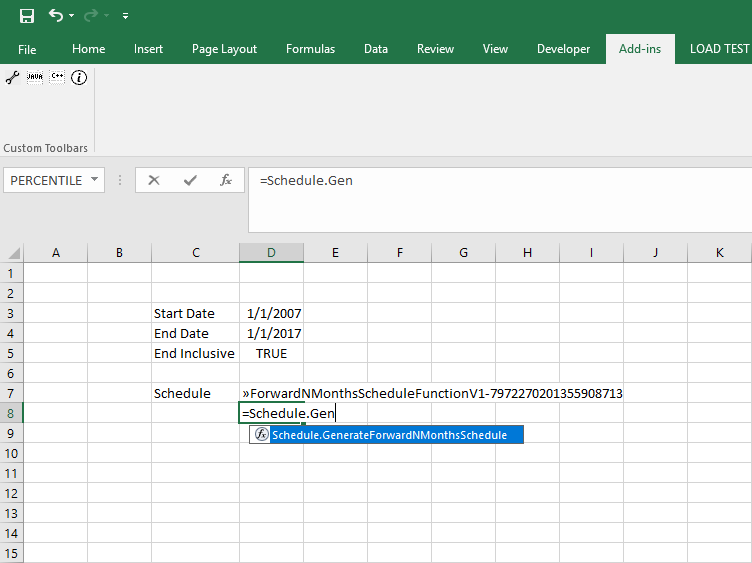
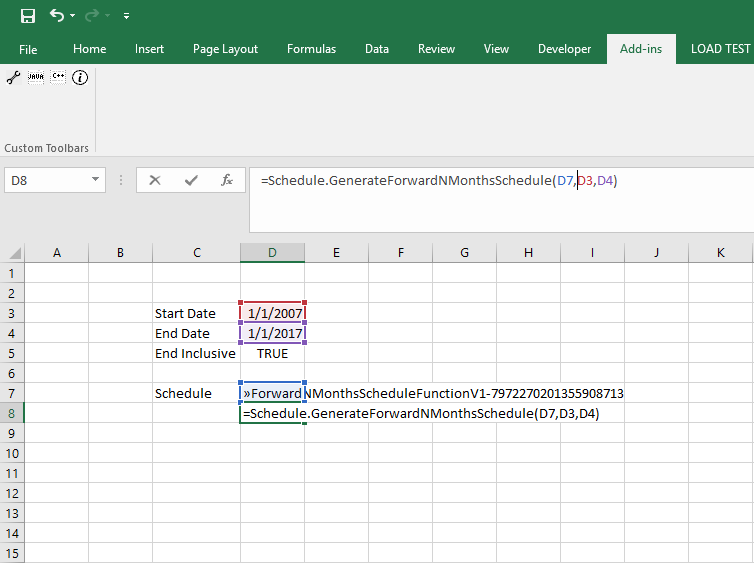
As we don’t intend to call the andThen method for this calculator, we’ve removed the class-level annotation and added an annotation for the constructor (very important: the object can’t be constructed otherwise):
@XLNamespace("Schedule.")
public class ForwardNMonthsScheduleFunctionV2 implements ScheduleFunctionV2 {
private final int _n;
@XLFunction(
name = "ForwardNMonths",
typeConversionMode = TypeConversionMode.OBJECT_RESULT,
description = "Generates a schedule from the start to end date",
category = "Schedule")
public ForwardNMonthsScheduleFunctionV2(
@XLParameter(name = "Number of months") final int n) {
_n = n;
}
@XLFunction(
name = "GenerateForwardNMonthsSchedule",
typeConversionMode = TypeConversionMode.OBJECT_RESULT,
description = "Generates a schedule from the start to end date",
category = "Schedule")
@Override
public Schedule apply(final LocalDate start, final LocalDate endInclusive) {
ArgumentChecker.notNull(start, "start");
ArgumentChecker.notNull(endInclusive, "endInclusive");
ArgumentChecker.isTrue(_n > 0, "The interval must be greater than zero: have {}", _n);
LocalDate date = start;
final Schedule result = new Schedule();
int i = 0;
while (!date.isAfter(endInclusive)) {
result.add(date);
// offset from start to avoid end-of-month effects e.g. don't want 31 Nov -> 28 Feb -> 28 May
i += _n;
date = start.plusMonths(i);
}
return result;
}
}
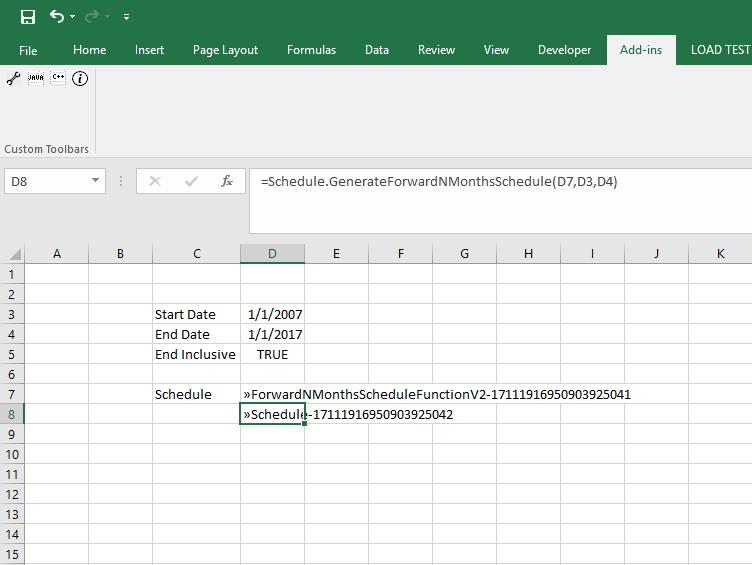
The function cannot be called successfully
This section uses a class that performs simple adjustments on a Schedule that contains a static factory method:
@XLNamespace(value = "Schedule.")
public final class ScheduleAdjusterV1 {
@XLFunction(
name = "ScheduleAdjuster",
typeConversionMode = TypeConversionMode.OBJECT_RESULT)
public static ScheduleAdjuster of(
@XLParameter(name = "schedule") final Schedule schedule) {
return new ScheduleAdjuster(schedule);
}
private final Schedule _schedule;
private ScheduleAdjuster(final Schedule schedule) {
_schedule = ArgumentChecker.notNull(schedule, "schedule");
}
@XLFunction(
name = "WithDayOffset",
typeConversionMode = TypeConversionMode.OBJECT_RESULT)
public Schedule withDayOffset(
@XLParameter(name = "days") final int days) {
final Schedule adjusted = new Schedule();
for (final LocalDate date : _schedule) {
adjusted.add(date.plusDays(days));
}
return adjusted;
}
@XLFunction(
name = "WithWeekOffset")
public Schedule withWeekOffset(
@XLParameter(name = "weeks") final int weeks) {
final Schedule adjusted = new Schedule();
for (final LocalDate date : _schedule) {
adjusted.add(date.plusDays(weeks * 7));
}
return adjusted;
}
@XLFunction(
name = "WithMonthOffset",
typeConversionMode = TypeConversionMode.OBJECT_RESULT)
public Schedule withMonthOffset(
@XLParameter(name = "months") final int months,
@XLParameter(name = "daysPerMonth", optional = true) final Integer daysPerMonth) {
ArgumentChecker.notNegative(daysPerMonth, "The number of days per month cannot be negative");
final Schedule adjusted = new Schedule();
if (daysPerMonth != null) {
for (final LocalDate date : _schedule) {
adjusted.add(date.plusDays(daysPerMonth * months));
}
} else {
for (final LocalDate date : _schedule) {
adjusted.add(date.plusMonths(months));
}
}
return adjusted;
}
@XLFunction(
name = "IntersectTimeSeries",
typeConversionMode = TypeConversionMode.SIMPLEST_RESULT)
public TimeSeries intersectTimeSeries(
@XLParameter(name = "ts") final TimeSeries ts) {
final TimeSeries result = TimeSeries.newTimeSeries();
for (final LocalDate date : _schedule) {
final double value = ts.get(date);
result.put(date, value);
}
return result;
}
and has mutator methods that offset the dates in the schedule by a fixed amount, and a method that performs an intersection with a time series.
Calling an instance method
The adjuster is created:
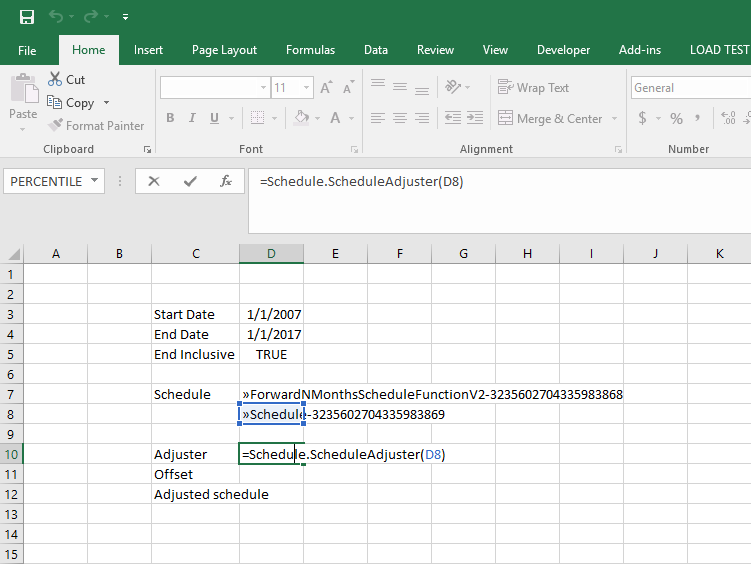
and we unsuccessfully try to adjust the schedule by a 4 day offset:
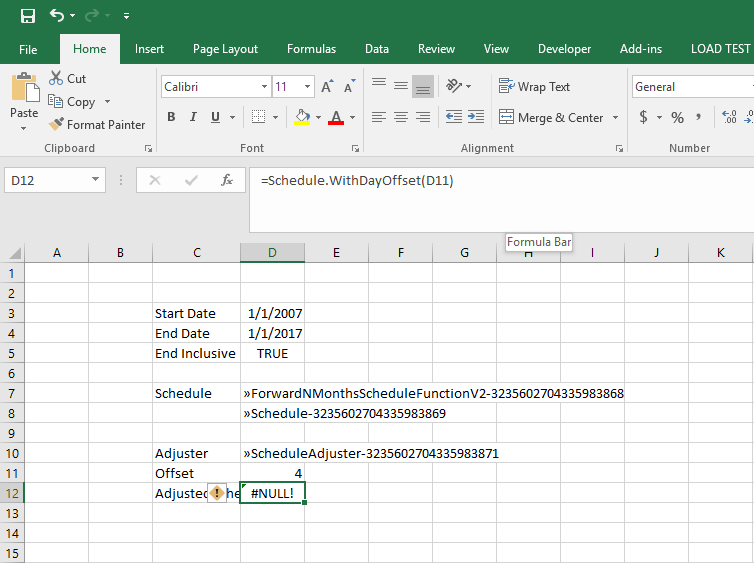
The last error message in the log does not give many clues:
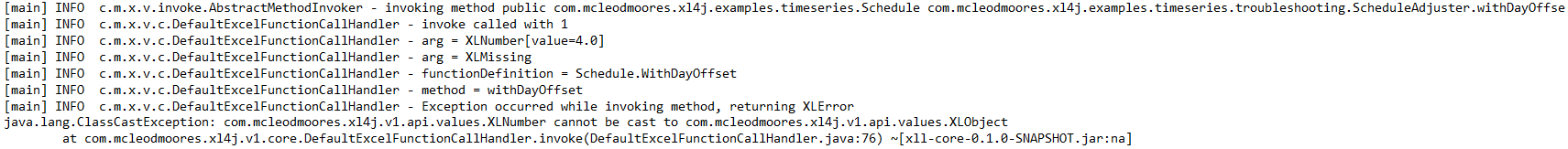
but the lines above show what the problem is. The arguments to the function are XLNumber and XLMissing. For instance methods, the first argument to the Excel function must be the object that the method is being called on. The call handler is expecting an XLObject (the schedule adjuster) and XLNumber (the number of days to adjust by). Once the schedule adjuster is passed into the function as the first argument, the function completes successfully:
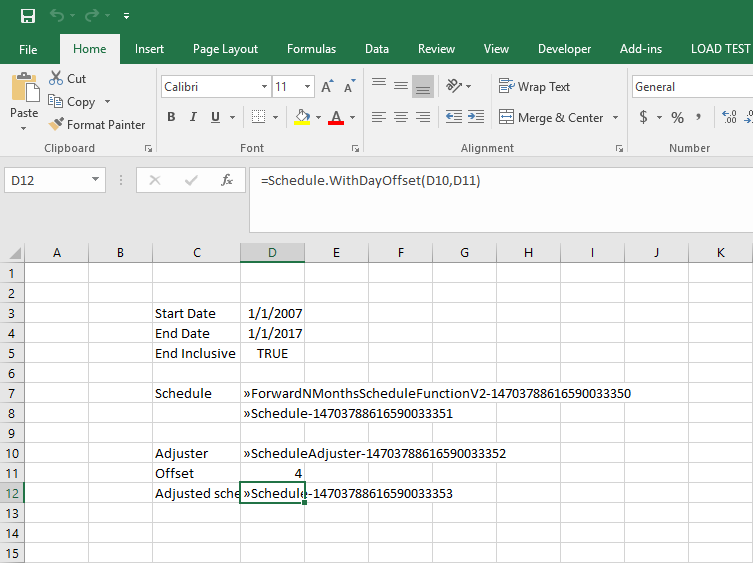
Too few arguments
We have already seen the effect of inadvertently supplying too few arguments when calling an instance function:
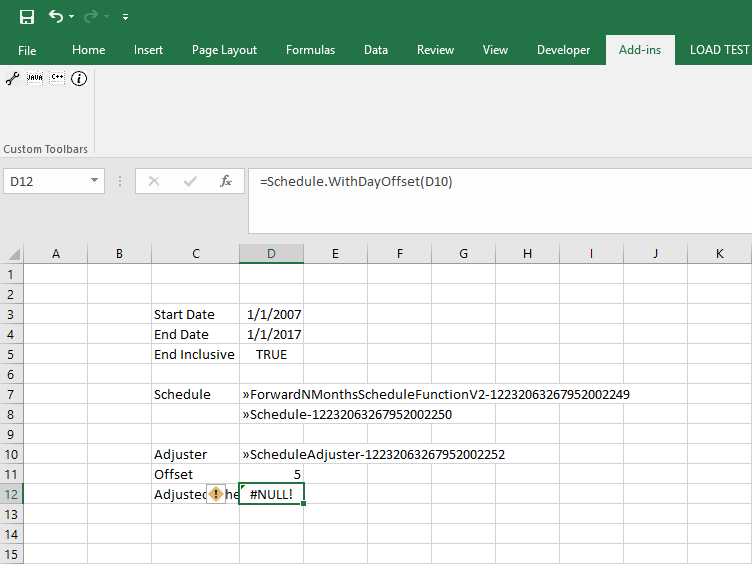
and there is a message in the log showing the arguments that were supplied and the number that were expected:
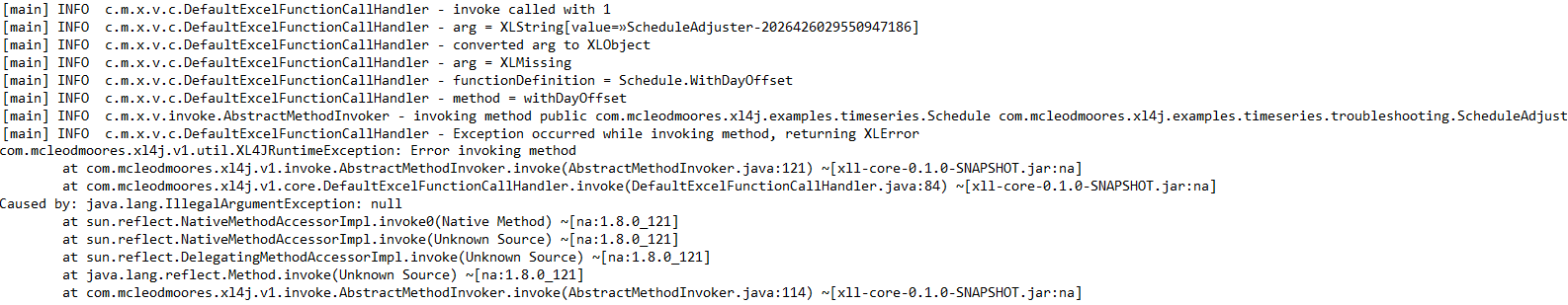
Unless some or all of the arguments to a method or constructor are Optional (** TODO link to section**), an argument of XLMissing shows that the wrong number of arguments were provided.
Wrong argument type
The available in the
xll-core project can handle most of the expected types to and from Excel types (e.g. XLNumber, XLString, etc.). However, especially for functions with many arguments, it can be easy to get the arguments in the wrong order or provide the wrong type.
In an extremely artifical example, we supply a string where an integer (XLString -> int instead of XLNumber -> int) is expected:
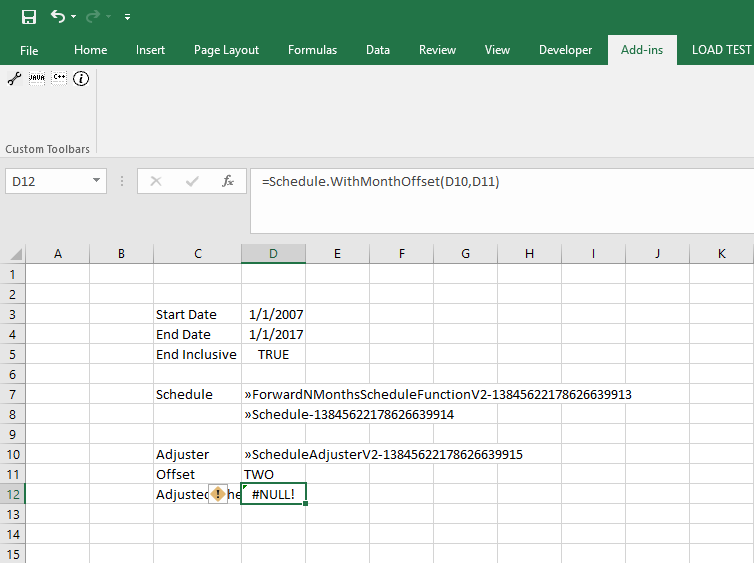
In the majority of cases, an exception will be thrown in the type converter that was registered for the function:
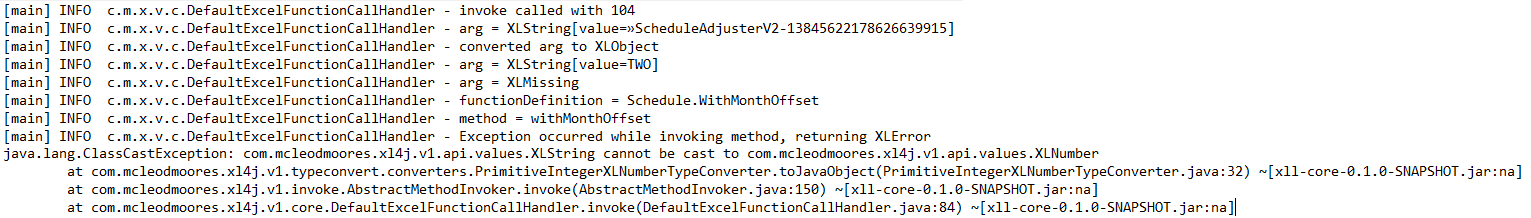
The solution to this is to either fix the function call by supplying an argument of the expected type, or changing the function and rebuilding.
Optional arguments
Optional arguments to XL4J functions are provided in the same way as for other Excel functions. If the optional argument is in the middle of a list of arguments, the value can be left empty (e.g. =FUNC(A1,A2,,,A3)). If the last argument is optional, then either =FUNC(A1,A2,) or =FUNC(A1,A2) will work.
The withMonthOffset function in our schedule adjuster takes an optional argument (the number of days per month). This function works if we provide a value for this field:
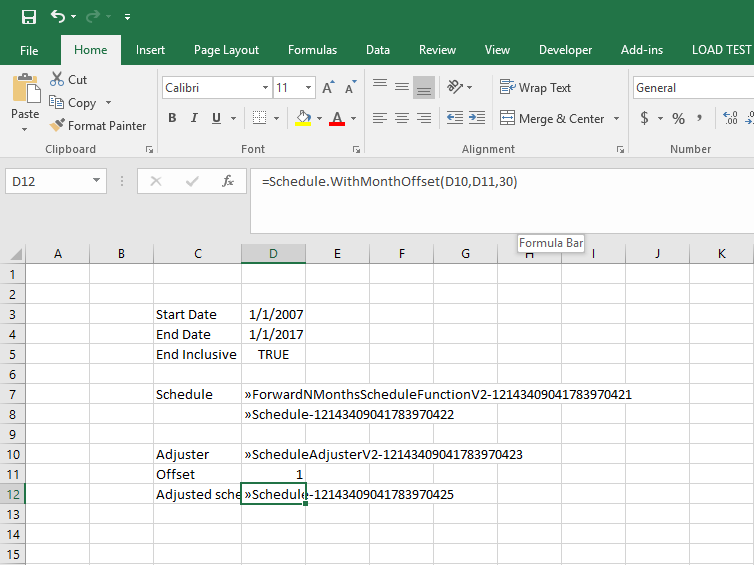
but not if it’s left out:
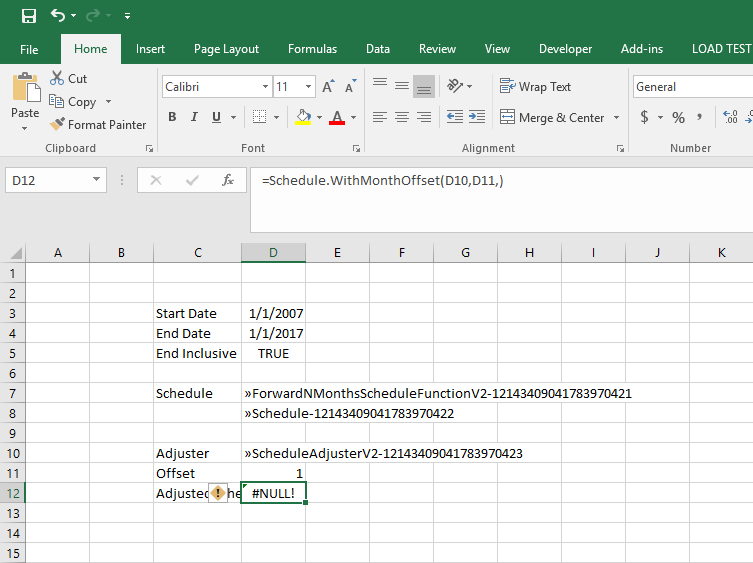
Looking in the log, we can see the issue.
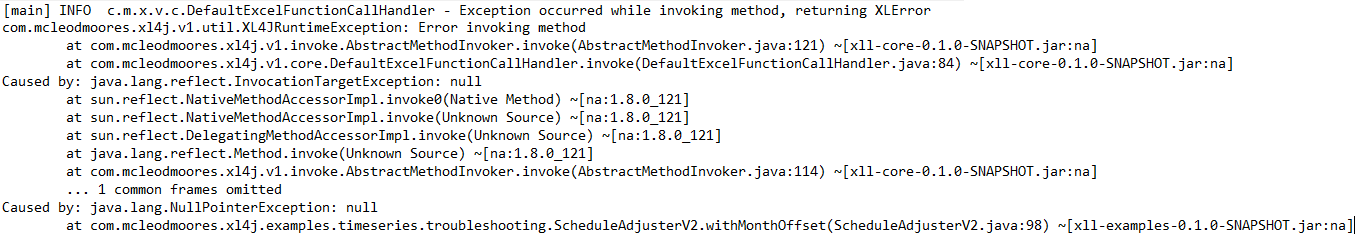
Missing values are passed into Java methods / constructors as null. However, this value is dereferenced before any check for null. If we change the method to check the value of daysPerMonth only after a null check:
@XLFunction(
name = "WithMonthOffset",
typeConversionMode = TypeConversionMode.OBJECT_RESULT)
public Schedule withMonthOffset(
@XLParameter(name = "months") final int months,
@XLParameter(name = "daysPerMonth", optional = true) final Integer daysPerMonth) {
final Schedule adjusted = new Schedule();
if (daysPerMonth != null) {
ArgumentChecker.notNegative(daysPerMonth, "The number of days per month cannot be negative");
for (final LocalDate date : _schedule) {
adjusted.add(date.plusDays(daysPerMonth * months));
}
} else {
for (final LocalDate date : _schedule) {
adjusted.add(date.plusMonths(months));
}
}
return adjusted;
}
then the function returns a schedule:
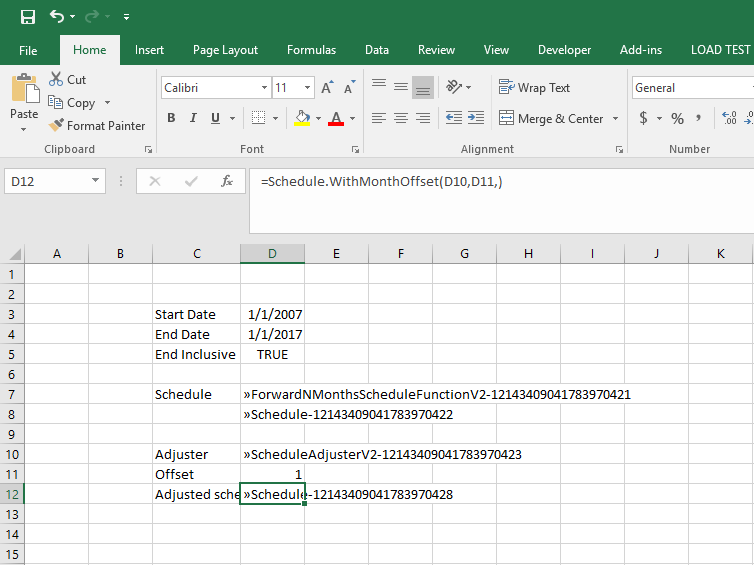
In this case, null was allowed as an input to the method because the type was Integer. If this is replaced by int, an exception is thrown before the method is called:
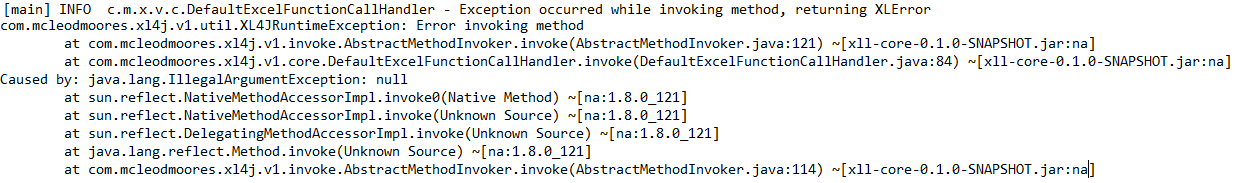
#VALUE!
Too many arguments
If a function is called with too many arguments:
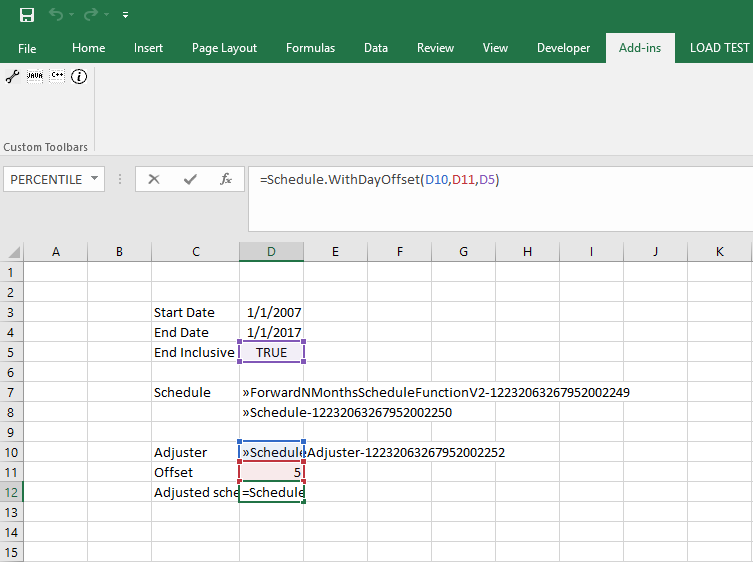
then Excel itself will return a #VALUE! error:
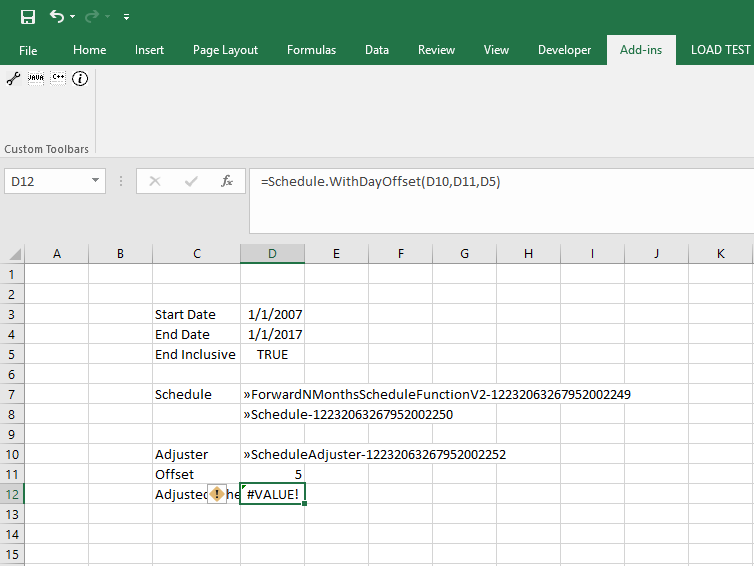
According to the Excel help page, this error means “There’s something wrong with the way your formula is typed.” Unfortunately, there is no way to get a more detailed error for these type of problems.
Unexpected value returned to Excel
Finally, everything seems to work so we try to intersect the dates of the schedule with the dates of a time series. However, instead of the TimeSeries object returned by ScheduleAdjusterV2.intersectTimeSeries(), we get a single number output:
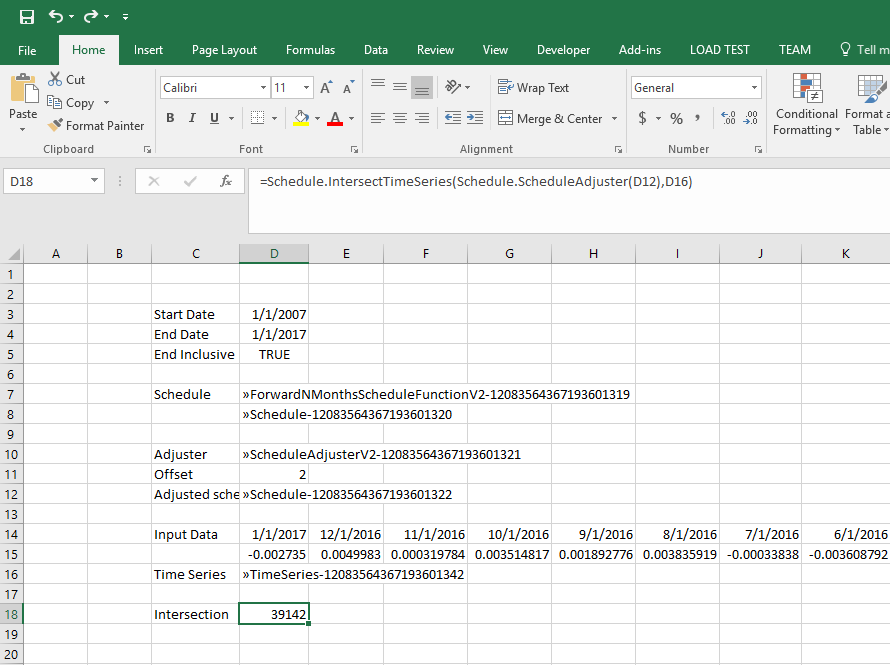
This is because the TypeConversionMode of this function is SIMPLEST_RESULT. This means that the add-in searches for a type converter for TimeSeries, which is available and . So, the result returned to Excel is an array, rather than an object reference. What Excel is displaying is the [0,0]th element of the array.
There are three ways of dealing with this:
- change the type conversion mode to
OBJECT_RESULT - remove the time series type converter
- expand the result as an array formula
To expand the result as an array, select a range:
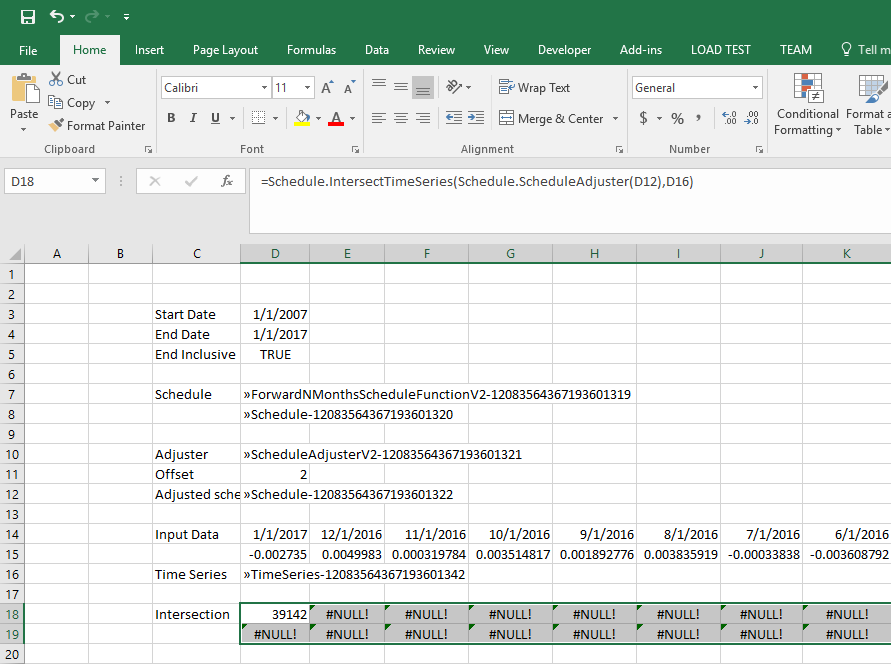
and hit CTRL+SHIFT+ENTER, which tells Excel that this is an array formula (see the document for more information about array formulas). Note that we’ve transposed the array, as the time series type converter happens to return a time series as two columns.
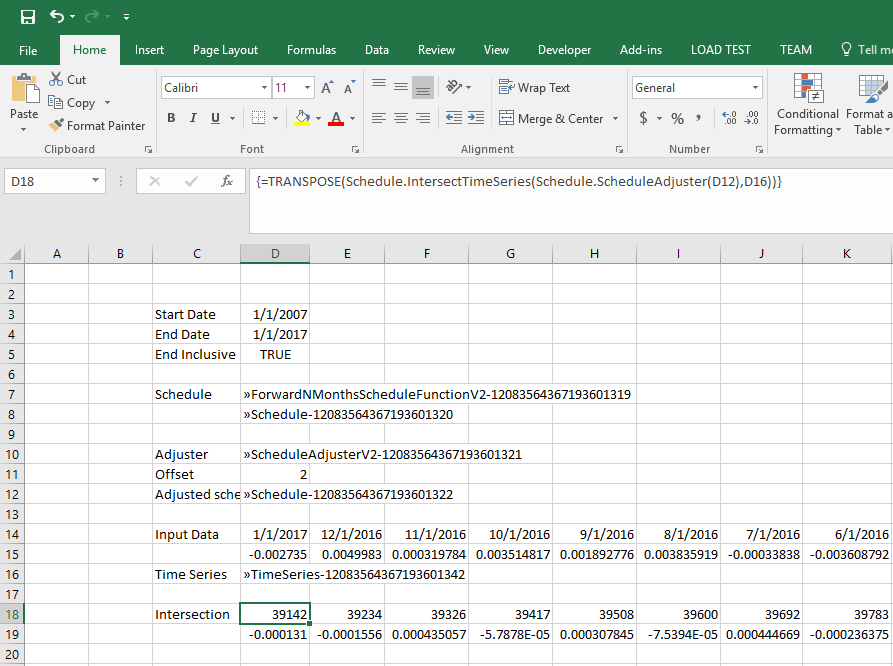
The formula is now surrounded by curly brackets, which shows that it is an Excel array formula.
Finally, the first row of the time series is formatted as dates:
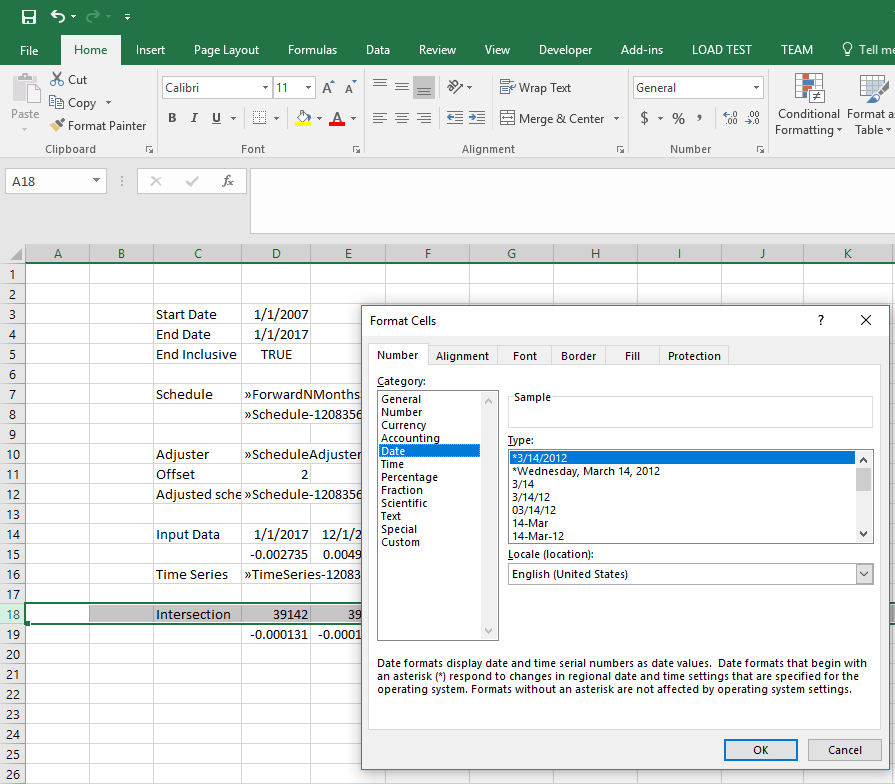
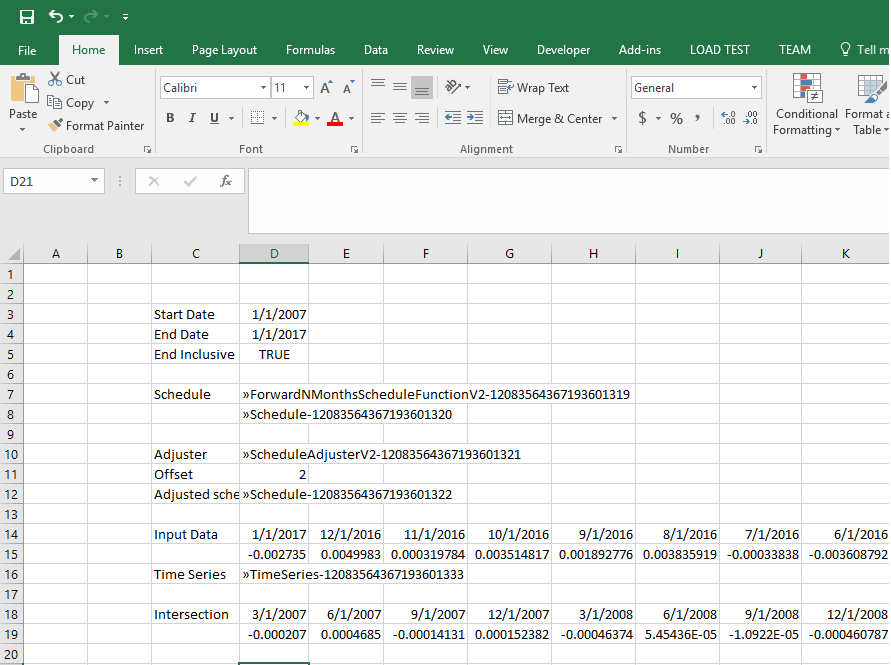
### Dates in Excel
The previous example showed something that can cause issues: dates in Excel are numbers. This doesn’t cause a problem for the XL4J add-in, as conversion to and from dates takes this into account. However, it’s worth noting that Excel will display any dates returned from the add-in as numbers, which can be a bit disconcerting. Formatting the cells as dates, although not necessary, can help prevent confusion.
Attaching a debugger
If you have the source code / jars available, it’s often quicker and easier to debug any problems within a function using an IDE. Once the code is reached, the debugger behaves the same as it would for any other Java project.